Creating a Holiday Christmas Graphic
In this power-packed demonstration, Christina shows how even a non-designer, without ever needing to depend on expensive designers, can create stunning graphic designs for use in your website, in your emails, or as a social media post. You will watch as she creates this “Merry Christmas” graphic. She does this with a Canva account. You can get a free account here https://www.canva.com (22 min)
Watch the video above and see how Christina walks you through the following:
- How to look for the right visual size from within the many ready-to-use options;
- How to then search for the template that can become the design one can start with, within both, the Free and Pro, versions of Canva;
- How to duplicate the original design theme to create multiple versions of designs;
- How to save the original design as a reference;
- How to replace background images on designs from the “graphics” and “photos” options;
- How to use filters to tweak the image color;
- How to flip images to create left-right versions of a design;
- How to play with fonts;
- How to change colors of both – the fonts and the visuals;
- How to undo changes;
- How to title and also name the individual design versions within it;
- How to change the sequence of your design versions;
- How to zoom in and out of designs;
- How to use the grid mode to view all the design versions created in a single window for easier comparison between versions and to label your final choice;
- and then finally how to download only the final version, as a PNG graphic.
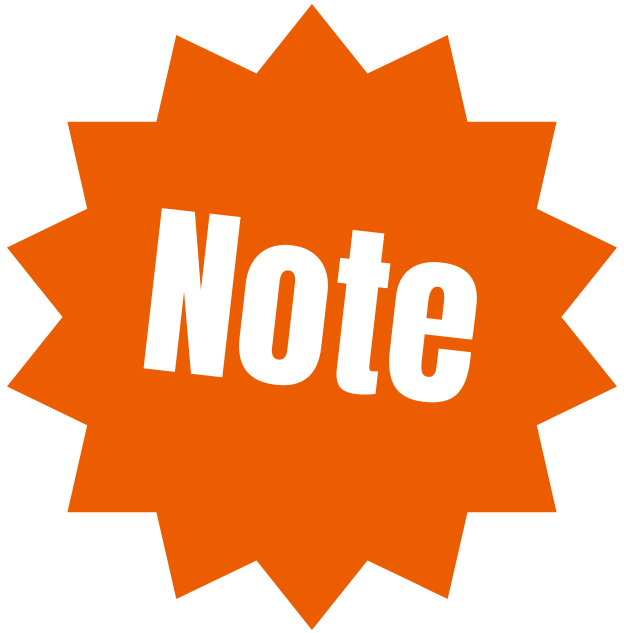 Signup for a free Canva account here:
Signup for a free Canva account here:
https://christinasresources.com/canva
Join us in the Graphics Creation Workshop:
https://www.graphicscreationworkshop.com/enroll/
